How to add a Facebook badge to your blog.
It will be awesome if you, our wonderful B&I members would be so kind as to showcase our Group badge on your blogs.
It’s not compulsory but would be greatly appreciated and I will try to explain how to add a Facebook badge to your blog.
When you display it on your blogs please may I respectfully ask that you link it back to the Facebook page.
The link for easy reference to be used: https://www.facebook.com/groups/blogandinspire
How to add the Blog & Inspire Facebook badge to your blog
Save the above Image in any file where you can retrieve it and then add it to your blog’s Media – Library folder

Go to your blog’s dashboard
Then Appearance, Widgets,

Add an Image Widget

Then Add the Title: Blog & Inspire

Upload the image

Upload the image
Then you will find a spot to enter the following http:
https://www.facebook.com/groups/blogandinspire

Then Save

Now when you return to your blog’s homepage you should see this blog logo and when you click on it, it should redirect you or your followers to the FB page and hopefully, they will like what they see and then join our group Blog & Inspire

How to add a Facebook badge to your blog
You can also move this to the top for more visibility on your blog. Let me know if you need any other information to add this.
Thanks, I truly appreciate you adding the badge to your blog to showcase that you’re a member of the B&I Facebook group.


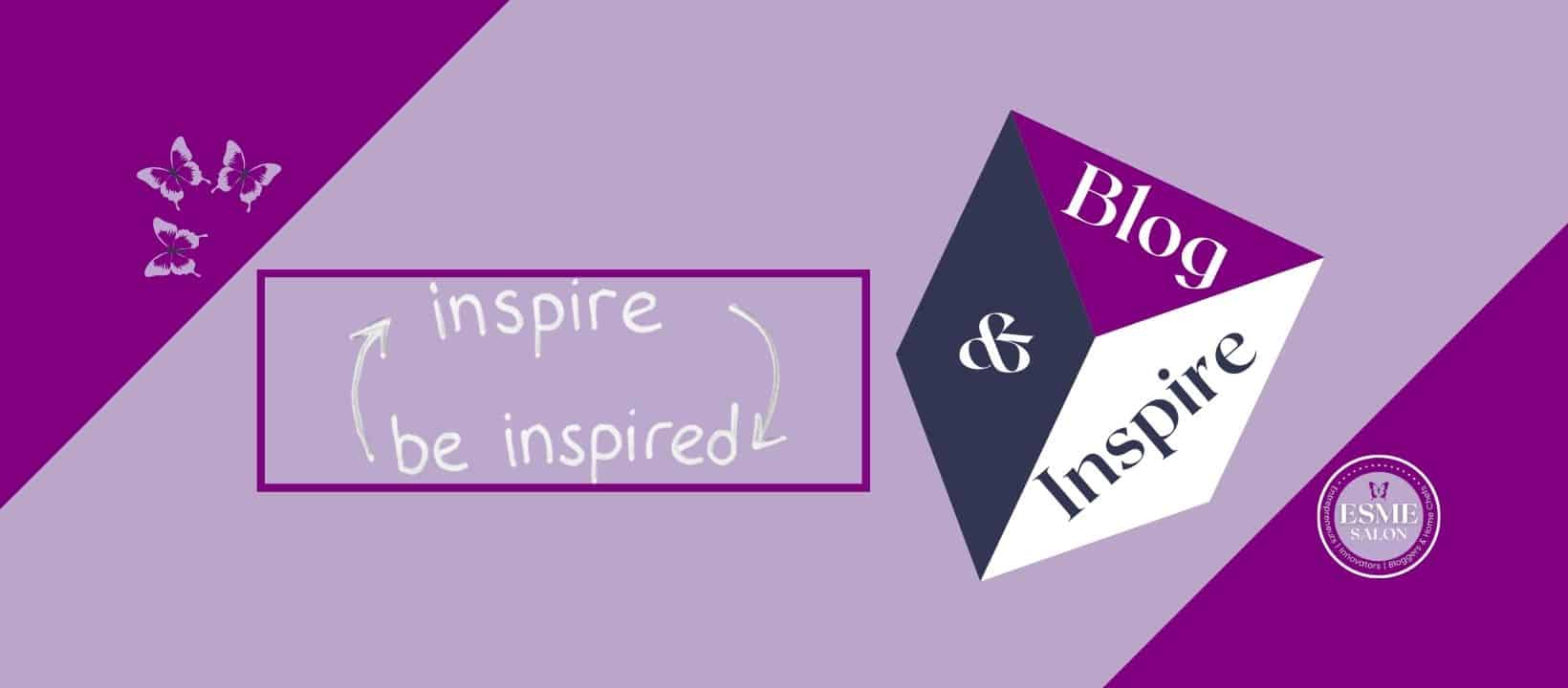

I will add the badge as soon as I have my new blog up and running. I plan this to be within the next 5 days.
Awesome, thank you Holly. Have you subscribed to my blog as yet?
Have added this to my blog, Esme. Thanks for the instructions.
Thank you Stevie, I do appreciate it so much.
I don’t flip so I RT’d
Thank you John for RT. 💯💯
Hi Ellen. Thank you so much, what an awesome comment to read first thing in the morning.
Super Women.? I have been called many thing, but this is the first of being Super Women. Thank you my friend 🙃
Woohoo! A stress free idiots guide to adding the link. High five Esme 🖐👊👏👏👏
The trouble you have when one step gets missed, it takes an Esme to come to the rescue and win the day. Pssssttt… do you wear your underwear ontop of your tights? And sport a dashing red cape. Mystery solved Ellen found the identity of SUPER WOMAN … its okay your secret is safe with me.