How to get the green light with Yoast SEO is the main aim for you to learn about today.
If you don’t have the plugin – I do recommend it for helping you be “found” with your blog. I do like to talk about “green” things, since being a gardener my mind sways that way. But today for your benefit I will stick to a different green!
What I want to cover today is how you get the circle in your black WordPress bar to turn green to make Yoast SEO happy. Therefore it will also make Mr. Google happy. If you look up to the top of your black Word Press bar you will see the colored circle not far from View or Edit Post. This will be either red or orange I would say till you work on your post. This is my second post for Esme – my introductory post was here where I covered a little about SEO and what Google likes.
How to get the green light with Yoast SEO
What I say won’t be the final word on SEO – just the basics. Google has an algorithm that is a closely guarded secret. Known only to a chosen few. Yoast SEO works however to please us who write and also the crawlers who do the work for Google. Even with good SEO remember as Gary Vaynerchuk said Content is King but marketing is Queen and runs the household
If you scroll down past the bottom of your post you will see Analysis. There you will see a lot of circles with colors. Mostly red until you start typing. It will give you red circles (Problems) Then orange circles (Improvements) Then green circles (Good results) or rather a combination of all three as you work to get green. Our aim is Good results for all those green circles. Yoast is not too difficult to please. Now I must make amends here – for Esme’s blog doesn’t show a traffic light on the right as my Blog does. On the right between Edit settings (blue) and Trash (red) you will see Readability with a tick (Esme’s here says Good – I hope yours does too as this is part of good SEO practice) Underneath Readability it says SEO. Mine currently says OK with an Amber/orange tick. I haven’t completed this post – so once I work on it I expect it to be green! The traffic light you will see if you scroll slowly down past Yoast SEO and before Edit snippet.
Now we will dissect the dots that appear under the Yoast set-out below your blog post.
1) – I have a green dot for the length of my blog post title. Yoast says it is a good length. Where did I get my title from? From Coschedule Headline Analyzer. Coscheduler gives you a score for each title you put in. You can keep trying as much as you like. (Tip: Things like How to or Why for example often get into the green). Aim for a “green” 70 or above score. Yoast is happy with that too. You could perhaps go to a yellow score (below 70) in Coscheduler. I always work for the green though. Red comes up for lower scores – so try again till you gain a higher score. Have a look around Coscheduler as it does have pages you can download of words that are catchy and which “work” for what people look for.
2) – I have gone over the 300-word minimum while writing this – so I have gained another green circle under Analysis for going over that.
3) – I have popped in a focus keyword of the word “Yoast” and got another green circle. But remember to make it something longtail ie in a phrase so it’s easier to be found. (Yoast is happy if you haven’t used the focus keyword/phrase before) (You might consider looking for keywords before you start the post.)
4) The keyword appears in the URL – yes always easy to do.
5) Yoast says I have 2 normal outbound links that have earned another green circle. If you want to do some homework check out what it says under 0followed outbound links. But since this circle is already green this isn’t an issue.
6) The images on this page contain alt attributes with the focus keyword. In my capture image where I have circled & high-lighted, I have included in the image’s name Yoast which is an alt attribute and gives me a green circle.
7) The focus keyword appears in 1 (out of 1) subheadings in your copy. This I have high-lighted when I had not done that (my highlighting in yellow in the diagram) This is referred to as H2 which you can get through putting a Heading including your keyword in Heading 2 (format) Any more questions – just ask!
I’ll let you into a secret here. I have already got a green light in the top black bar – but I am still working through any of the problems or improvements that are needed.
8) The keyword density is 1.7%, which is great; the focus keyword was found 12 times. I’ve found that you only need to do it 6 times to get the green circle here. But don’t worry if you do less. If you do get the green light in your black bar you are doing pretty good I think!
9) This page has a no-followed internal link(s) and 1 normal internal link(s). – I put in a link to my introductory post above.
10) The focus keyword doesn’t appear in the first paragraph of the copy. According to this support article a code, HTML element, or whitespace around my keyword may be causing Yoast not to read that it is there. So for this time, I have to leave this circle in red. Bad luck! But the top one in the bar is showing green so that is still good.
11) The slug for this page is a bit long, consider shortening it. The slug for this page contains stop words, consider removing them. These last two were under Improvements. I’m happy with the length I have and also happy to include stop words.
Further to the above – put a summary of your post in the Edit snippet. It will come down for you to start typing below it. It stays red till you have typed enough words. You will see how it will look on Google – plus don’t forget to include your keyword in the snippet (summary).
Well, there you have it. – I didn’t get all greens at the bottom of my post. The majority were and with the green above me (in the black WordPress bar) it is something to smile about. Underneath the Edit Settings it says SEO Good and with the tick a nice green one. I’m happy with this and I hope you will be when you work on your SEO through Yoast too! I’ve just finished my own blog post My best tips for a productive day and one of the things on my list of to do’s was having this blog post organized. So we are all happy!
Until later!



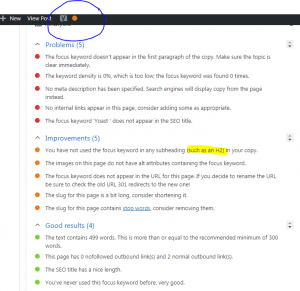

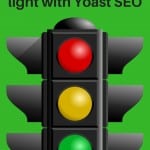
I like working with the INK for All editor because it’s fun, more like a game. The goal is to get the score to 100 points. It focuses on helping you raise your content relevancy score with tips as you write. Yoast destroys my self-concept with those little disapproving dots
Hi Lucy, thank you for your comment. I am unfamiliar with INK but will have to investigate and see what you’re talking about
Some good tips although I don’t currently have Yoast I did use it on another blog 🙂
This sounds helpful for my problem. Although currently I don’t use yoast. will you use later.
Hi Menaka, Thank you for stopping by and checking out this awesome post. I strongly would suggest you implement Yoast as it’s a great tool.
Looks like a helpful post. I currently don’t use Yoast though!
ARV maybe a good time to install it and get to use it again. I am now hooked on it
Thanks for this Esme! I had Yoast, but it screwed up my site to have a plugin so I deleted it. I had forgotten most of this since I only used it for a few days.
Thank you so much for sharing – hope to see you here again. This is a bi-weekly column and always filled with very helpful tips and information, See you hopefully soon again
This clears up a lot. I am so nervy with plugins.