We have reached the end of the first month and here we have our # 4 Thursday Tips Tricks and Thoughts
I have asked this before, but please let me know if you find any benefit from this series and or if you wish to hear about anything particular, a blogging-related issue or something similar, please leave a comment on this post, or if you prefer feel free to send me an email to es*******@sh**.ca">Es*******@sh**.ca regarding Thursday Tips Tricks and Thoughts!
SEO
I wish to share with you an email I received from Neil Patel as I am on his email list. I quote his email below:
I did an analysis of over 1 billion keywords that people search for on Google.
Literally 1 billion.
I saw an interesting trend in which blogs with over 100,000 monthly SEO visitors get 34.17% of their traffic from this one SEO tactic.
Check it out. I even break down how you can do the same.
Canva Magic Shortcuts
Magic Shortcuts
Did you know that when you’re presenting in Canva, you can enhance your performance and surprise your audience with some special shortcuts? It’s time to put on a show with the following:
- D for a drumroll – Build the tension before a big reveal with a drum roll
- C for confetti – Celebrate in style with a confetti shower on your favorite slides
- Q for quiet – Hush your audience to refocus their attention
- O for bubbles – Add a touch of magic as bubbles rise to the top of your slide
- B for blur – Keep your audience on their toes before a big reveal
- 1 – 9 for time – It’s time to countdown with these shortcuts
Take a look at the following presentation on Canva.
Not sure if you know but Canva is an awesome platform to create all your images for your blog and other social media. I have been using Canva for nearly 2 years and on the Pro version for more than a year. To me, it is the best thing since sliced bread.
Canva is a graphic design platform, used to create social media graphics, presentations, posters, documents, and other visual content. The app includes templates for users to use. The platform is free to use and offers paid subscriptions like Canva Pro and Canva for Enterprise for additional functionality.
Instagram’s New DM Filter to Combat Bullying
In this case, I also received the following email from Instagram, and I quote them as well. I know it’s long, but worth the time to read it.
In the past, Instagram allowed users to disable messages from unknown accounts and filter/automatically block specific words and phrases in the comments.
Still, there wasn’t an option to filter DMs because of their privacy rules, despite most harassment taking place there.
And for accounts that receive their income from subscribers and their audience, turning off DMs isn’t an option. That essentially made sifting through awful and degrading messages part of the job.
Can you even imagine what a mental toll that takes?
“Like text messages, DMs are private conversations where messages go to you personally.
That means we rely on in-app reports and don’t proactively look for hate speech or bullying in DMs the same way that we do in comments or posts.” – Telegraph
This has caused brands and individuals to be subjected to abusive and hateful harassment every single day. Nearly every influencer and celebrity have posted a glimpse of the harassment and hate they receive in their inbox, and it’s truly astounding.
No one should have to deal with that, especially when they’re just trying to do a job and pave their own way by following their dream.
But now, that’s changing, as Instagram is the first platform that allows you to filter private messages from unknown accounts through individually pre-set words, phrases, and emojis.
You just have to tweak the filter settings in the new Hidden Words tab under Settings.
This change allows Instagram to uphold its privacy settings while keeping you safe from harmful and abusive comments.
Curious how to enable these settings and make your Instagram experience mentally and emotionally safer? Read on, and I’ll go over what these changes mean and how to implement them!
How DM Filters Make Instagram a Safer Place
Instagram has been working with leading anti-discrimination and anti-bullying organizations to protect users from harassment. Together they’ve made a setlist of words, phrases, and emojis you can enable to block harassment before it even reaches your eyes.
Brands and Influencers noted that private DMs are where they receive the most hate. These proactive actions to balance privacy settings with protection will revolutionarily combat harassment by allowing users to communicate with their followers more healthily and safely.
Once the filters are in place, if you get a message containing one of the flagged indicators, it’ll be sent to a separate Hidden Requests folder where the content will be blurred unless you tap to uncover it.
Then you’ll be given the option to either reply, delete, or report it to Instagram for further action.
This much-needed feature will allow your account to act as a filter giving you both safety and privacy from those wishing to disrupt your inner peace.
How to Filter Offensive Comments and DMs
This new feature will roll out to accounts worldwide over the next few weeks, so make sure to update your app so you can use the filters for both comments and DMs in these 4 easy steps.
- Step 1: Go to your account and click the three horizontal lines button in the top right corner.
- Step 2: Press Settings
- Step 3: Click Privacy
- Step 4: Choose Hidden Words, which will give the option to hide comments and messages with the filters of your choice.
Additional New Safety Measures
In the past, if you reported a comment or DM, the account would be prohibited from sending DMs for a set amount of time. If the harassment continued, the account would get disabled, allowing a single person to harass someone multiple times and even create many separate accounts before they were banned.
To be more proactive in protecting their users, Instagram will now automatically disable accounts that were created to send abusive messages and block preemptive accounts an individual may create to combat repeated harassment.
Conclusion – Hope Moving Forward
“We understand the impact that abusive content – whether it’s racist, sexist, homophobic, or any other kind of abuse – can have on people. Nobody should have to experience that.” – Instagram
While Instagram is a beautiful app to create, educate, and inspire, these new tools should significantly limit the amount of hate and discrimination accounts encounter.
This feature is the first of its kind, and a huge step toward Instagram becoming a safer space for creators, activists, brands, and individuals.
I’m curious, do you think these filters will do what they’re meant to and create healthier boundaries between accounts and their audience? Are you happy about the change? Leave a comment below!
And remember, don’t stop shining your light no matter what someone says to you. You are special and wonderful just the way you are. ✨
Highlighting a fellow blogger!
Peabody Amelia (explorer)
Peabody Amelia (explorer), a blogger I have been fortunate to meet in person while on vacation in her neck of the woods. We enjoyed a wonderful evening together and had lots to talk about and also enjoyed lots of laughter that evening. Thank you once again for this magical evening, something that I will always treasure and remember.
She’s also my right hand and Admin on Sharing, Inspiring, Promoting Bloggers: More Visitors & Community Support, and the group will not be what it is today without her support. ♥
Please do not miss this opportunity to visit her Blog: You can always start now and read a bit more about her and her blogging journey.
You can follow Peabody Amelia via her Social Media outlets: Instagram, Twitter and Pinterest
What caught my eye in the past month

Deposit Stock
Starting at $39.00 LIFETIME DEAL instead of the usual $500.
Click on THIS LINK and then go to the AppSumo store and select Depositphotos to get this awesome deal. BUT you have to get it ASAP as they sell out pretty fast!
Depositphotos is a library with over 195 million high-quality and royalty-free stock photos and vector images.
That’s 195+ million stunning images you can use to bring new life to your ebook, blog, website, social media, and emails.
With a library this massive, you may be wondering how you’ll be able to find what you’re looking for.
Well, you can do a reverse image search or search via categories like nature, business, animals, people, cities, abstract, education, and so much more (seriously, way too many to list).
PS: Do not forget to take a look at Canva Pro

Please take a moment and provide me with some feedback as I would love to make this as beneficial to you all as possible, and the only way would be if I hear from you and get your input and feedback, so please talk to me. Thank you


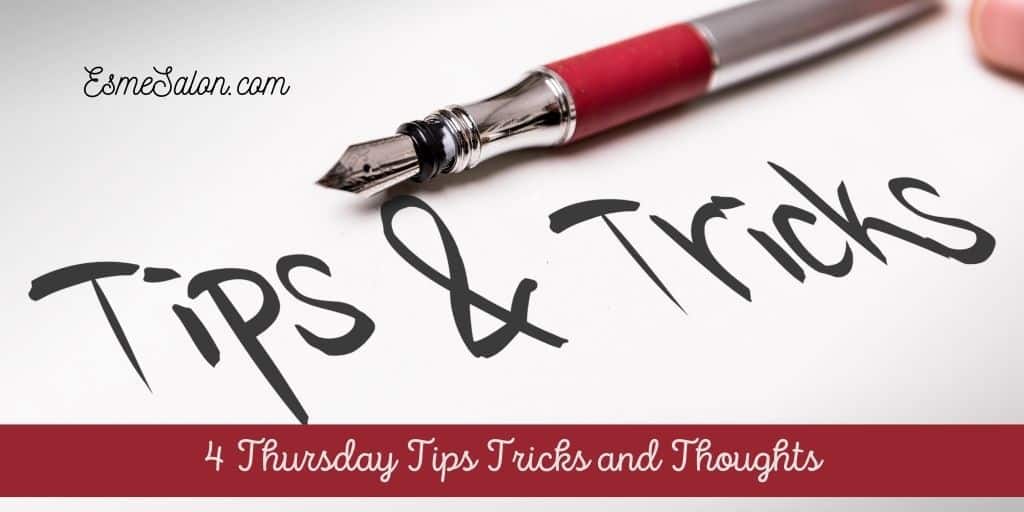
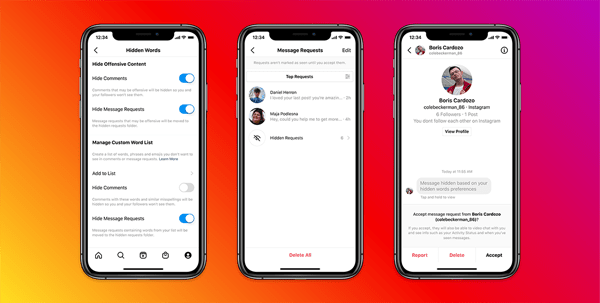

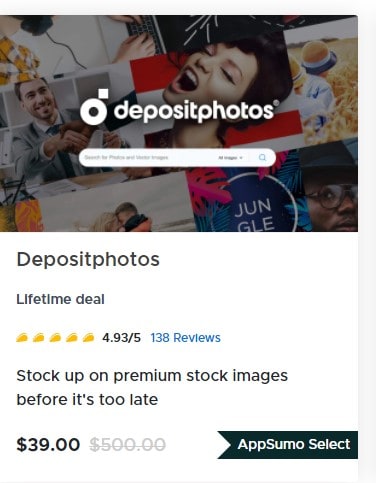


Thank you for sharing the SEO tip. I never would have guessed most online searches start with the word “how”. Yay for Instagram for combatting bullying. Now if only other platforms would follow suit.
Hi Laurie – Thanks for checking this post and I am so glad that you find some of the information of benefit! If you’re looking for any insight into any social media or any blogging-related issues, just drop me a line and let me know then I will see if I can find anything on your request and share it with others as well. We are all here to learn from one another. Thanks for participating.
This is such a well put-together post. Enjoyed all the tips specially the canva shortcuts since Iam getting a hang of Canva with all it’s exclusive features. Saving this post to click around some more.
Hi Talat, glad this is of use for you. Let me know if you need more Canva information and FREE courses. I will send it your way, just let me know.
That’s good to know about Instagram. I haven’t gotten abusive DMs, but I’ve gotten weird and unwanted ones.
H Barbara, Yes I do get those weird comments and especially weird people following, which I them immediately block, as I have a suspicion that many are bots and I will rather have less followers than bots and other strange people following. Glad that you found this section helpful
Thank you for the information, Esme. I especially found the Instagram DM interesting. I found your post on The Bloggers Pit Stop. Have a lovely week!
Hi Christine, Thank you so much for visiting and popping in and leaving a comment. I am so glad that she you found something of interest and value. This is good to know that at least one reader found value. Hope to see you here more in future. Take care
Thank you for the shout-out. That evening was special – the rain, conversation, everything! Pinning this for future reference.
You’re such a special and wonderful blogger and friend. Thank you for all your support and help