Drop your links at InLinkz 266 Senior Salon Pit Stop from June 19-24, 2023.
Don’t miss this opportunity to learn from one another, make new connections, and be inspired by the amazing work of your peers.
Welcome to our Senior Salon Pit Stop Linky Party starting June 19-24, 2023
Which graphic design tool do you use to create those jaw-dropping images for your blog?
Read the full scoop below for all you need to know about, Canva and you will not be disappointed. I am using Canva now for almost 2 years and will be lost without all the fantastic tools you will find in Canva Pro.
I also have a comprehensive product 100++ Canva Tricks and Hacks for Everyday Use and yes done in Canva which you can grab and which will help you navigate Canva. It’s at a no-brainer price, Pay what you want: (minimum USD$9.00)
Please do not be a drop-and-run participant. Your Vroom Vroom Team humbly ask and would truly appreciate your help in that you at a minimum visit the link prior to where you link up. Together, let's keep this creative community growing!
We are happy you are here to share those awesome posts with us
and read and comment on others!
The most popular post at the previous Senior Salon Pit Stop Linky Party was …
What Kind of Legacy Are You Leaving?
Shape your story, and leave a lasting impact.

Looking back at last week, the following posts recorded the second and third-highest number of visits by other members participating:
Adding Value to our Senior Salon Pit Stop Link Party:–
- For every post (Unlimited sharing limit), you share, please comment on someone else’s post. Make their day a bit brighter.
- Posts can be on any subject that is family-friendly (All niches welcome).
- Posts with direct sales, shops, or affiliates must contain relevant post content.
- If you have your own link-up party, you are allowed to share it, but that may not qualify for the top 15 posts of the previous week, but it will most certainly help you as others will see your link-up.
- As mentioned, we would appreciate your support by showcasing our Senior Salon Pit Stop Vroom Vroom Linkup image on the blog posts you share weekly. (See code below).
Creating a Secret Wonderland Reading Nook
Escape reality and discover the magic.

Song Lyric Sunday Magic Cat
Get ready to groove with Magic Cat!
Unleash your inner feline and let the music whisk(er) you away …

We know that you're busy, but please when you do take the time to drop your own links, we respectfully ask - for you to visit one another - drop a meaningful comment - share those lovely posts on your own Social Media. Please do not drop your links and run, that's not fair to the others. We are all here to help one another and gain more exposure and we can only thrive once we all play a fair game! Thank you for your support and help!
Congratulations to our three podium winners!
We are open each Monday as of 2 am through to Saturday at 2 pm
(Vancouver BC Canadian time).
This should provide you with sufficient time to share your own links and visit others!
It will be awesome when you have been featured to add the HTML text to your featured post. It’s obviously not compulsory but will be immensely appreciated. Your Senior Salon Pit Stop Vroom Vroom Linkup Crew wishes to thank you in advance.
Feel free to add the SSPS Party Link: https://esmesalon.com/tag/seniorsalonpitstop/ then others will know where you hang out and party and then they can also join us.
<img alt="esmesalon senior salon pitstop" src="https://esmesalon.com/wp-content/uploads/2023/04/SSPS-Vroom-Vroom-1.jpg" width="425" height="168"/>Welcome to our InLinkz 266 Senior Salon Pit Stop
Blogger of the week
Congratulations to Karla on this post
The Best Sloppy Joes
Unleash your taste buds with our irresistibly messy, mouthwatering masterpieces.

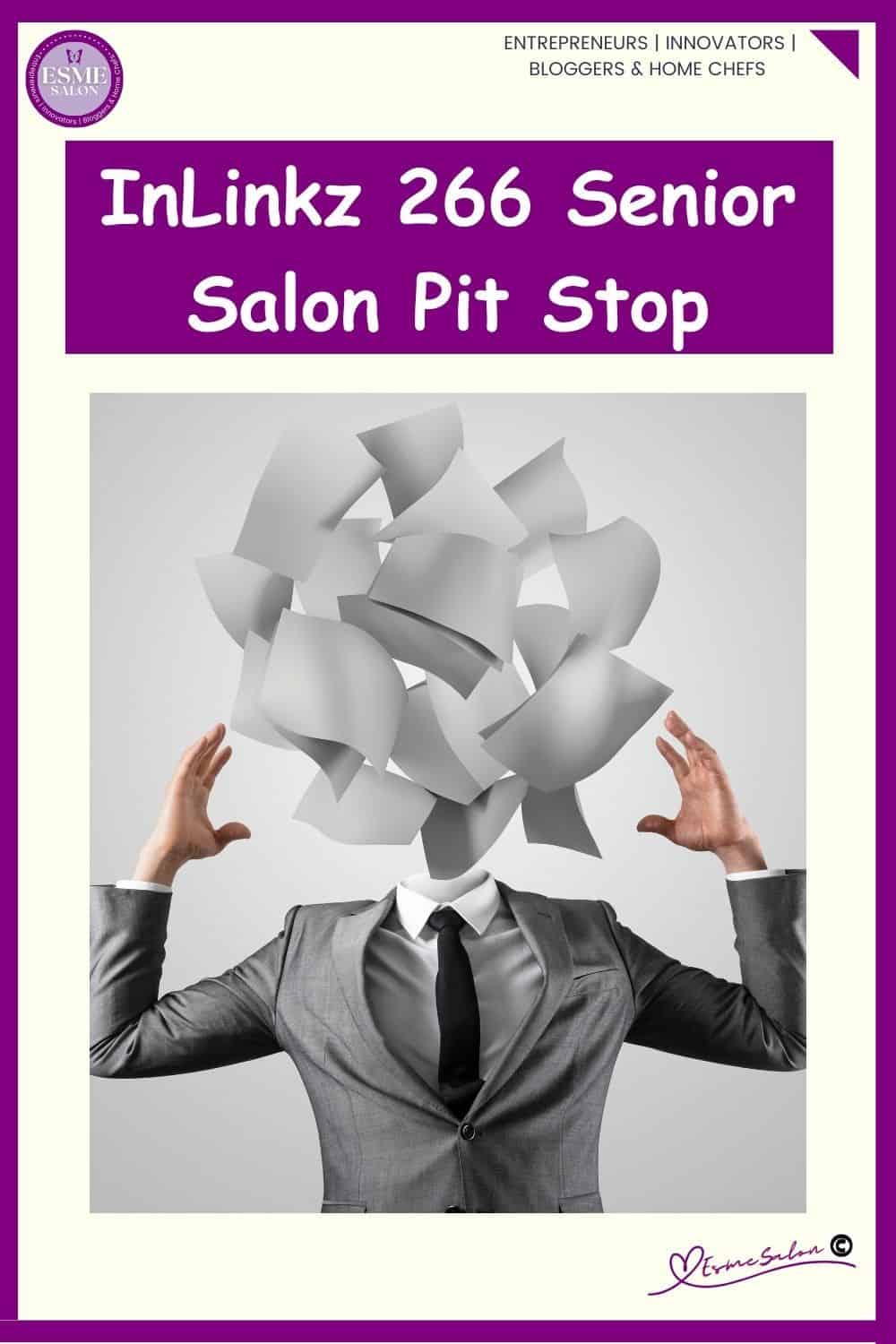
Your post may have received a mention from one of the crew members on their blog for InLinkz 266 Senior Salon Pit Stop, so do have a look!
Will we see you this week at InLinkz 266 Senior Salon Pit Stop?
Now the rest of the top 10 for this week
- Dollar Tree Stencil Craft on Canvas
- Spinach Pie
- Peach Frozen Yoghurt * no churn * just HONEY, yogurt & peaches * also popsicles
- Fruity Cream Salad
- “Free Time” and Memory-Keeping
- Summer Beauty Tips: How to Keep Your Skin Looking Radiant This Summer
- 7 Best Small Towns in Mississippi to Visit Today
- Homemade Butterfinger Ice Cream
- The Ultimate Lime Cream Cheese Frosting Recipe
- Rustic Worn Weathered Look Coffee & End Tables
- Easy Pasta Primavera
- Storm Cocker Spaniel
If you dropped your link early Monday morning, we urge you to return here to participate and read other posts. We need to share the love, as this is how we learn and grow together.
Why You Should Sign Up for Canva Pro: The Benefits of Upgrading Your Account
Canva is a popular graphic design tool that has been used by millions of people around the world. It is known for its user-friendly interface, extensive library of templates, and powerful editing features. While the free version of Canva is great for casual users, those who need more advanced features should consider upgrading to Canva Pro.
Canva Pro is a paid subscription service that unlocks a host of additional features and benefits. With Canva Pro, users gain access to over 75 million premium stock photos, videos, and graphics, as well as advanced editing tools like Magic Resize and Background Remover. Additionally, Canva Pro allows users to create custom templates, organize their designs into folders, and collaborate with team members in real time. Whether you are a professional designer or a small business owner/blogger, Canva Pro has something to offer.
Save Time and Effort
Canva Pro is a powerful design tool that can help individuals and businesses/bloggers save time and effort. With Canva Pro, users can access a wide range of features that are not available in the free version. In this section, we will explore how Canva Pro can help you save time and effort.
Access to Millions of Templates
One of the main advantages of Canva Pro is that it gives you access to millions of templates. These templates cover a wide range of categories, including social media posts, presentations, flyers, and more. By using these templates, users can save time and effort by not having to create designs from scratch.
Canva Pro templates are customizable, which means that users can change the colors, fonts, and images to match their brand. This feature is particularly useful for businesses that want to create consistent branding across all their marketing materials.
Customizable Templates
In addition to the millions of templates available in Canva Pro, users can also create their own custom templates. This feature is particularly useful for businesses that have specific design requirements. By creating custom templates, businesses can save time and effort by not having to recreate the same designs over and over again.
Custom templates can be created from scratch or by modifying existing templates. Once a custom template has been created, it can be saved for future use. This feature is particularly useful for businesses that have a large number of employees who need to create marketing materials.
In summary, Canva Pro is a powerful design tool that can help individuals and businesses save time and effort. With access to millions of templates and customizable templates, users can create professional-looking designs quickly and easily.
Enhanced Collaboration
Canva Pro offers enhanced collaboration features that make it easy for teams to work together and create stunning designs. With Canva Pro, users can invite team members to collaborate on designs, share templates, and access a shared brand kit.
Team Collaboration
Canva Pro’s team collaboration features allow users to invite team members to collaborate on designs in real time. Users can create a team in Canva through their Account Settings and add teammates directly from the team. This makes it easy for team members to see everything they need to access, including previous designs, team templates, folders, and more.
Canva Pro also allows users to create multiple sub-teams, such as one for design, one for marketing, and one for sales. This makes it easy to organize and collaborate on different types of designs and projects.
Brand Kit
Canva Pro’s brand kit feature allows users to create a shared brand kit for their team. This makes it easy to access and use brand assets, such as logos, colors, and fonts, across all designs. Users can also create custom templates for their team to use, ensuring that all designs are consistent and on-brand.
The brand kit feature also allows users to create and save custom color palettes, ensuring that all designs use the correct brand colors. Users can also upload custom fonts, ensuring that all designs use the correct brand fonts.
Overall, Canva Pro’s enhanced collaboration features make it easy for teams to work together and create stunning designs. With team collaboration and the brand kit feature, users can ensure that all designs are consistent and on-brand, making it easy to create a professional look for their business or organization.
Advanced Features
Canva Pro offers a range of advanced features that can help take your designs to the next level. Here are a few of the most noteworthy features:
Magic Resize
Magic Resize is a time-saving feature that allows you to replicate your designs in different sizes with just a few clicks. This feature is especially useful if you need to create multiple versions of the same design for different platforms or devices. Magic Resize can save you a lot of time and effort since you don’t have to manually adjust the design elements to fit each new size.
Background Remover
The Background Remover feature is a powerful tool that allows you to remove the background from an image in just a few seconds. This feature is especially useful if you want to create designs with transparent backgrounds or if you want to remove distracting elements from an image. With Background Remover, you can quickly and easily isolate the subject of your image and use it in your design.
Animated Graphics
Canva Pro also offers a wide range of animated graphics that can add a dynamic element to your designs. These graphics include animated stickers, GIFs, and video backgrounds. Adding animated graphics to your designs can help them stand out and grab the viewer’s attention. With Canva Pro, you can easily add animated elements to your designs without having to create them from scratch.
Overall, Canva Pro’s advanced features can help you create professional-quality designs quickly and easily. Whether you’re a professional designer or a beginner, these features can save you time and effort while helping you create designs that look great.
Canva – The Best Design Tool!Cost-Effective Solution
Canva Pro is a cost-effective solution for individuals and businesses looking to create professional designs without breaking the bank. The subscription fee is affordable and offers a wide range of features that are worth the investment.
With Canva Pro, users have access to over 75 million premium stock images, videos, and graphics, which can be used in their designs without any additional cost. This extensive library of high-quality content allows users to create visually stunning designs that are sure to impress.
In addition, Canva Pro offers custom template options, brand identity kits, unlimited folders, and 100GB of cloud storage, making it an all-in-one design solution that is perfect for businesses looking to streamline their design process. With these features, users can create consistent branding across all their designs, saving time and money.
Canva Pro also offers Magic Resize, a feature that allows users to replicate their designs in different sizes with just a few clicks. This feature is especially useful for businesses looking to create designs for multiple platforms, such as social media, websites, and print materials.
Overall, Canva Pro is a cost-effective solution for individuals and businesses looking to create professional designs without the high cost of hiring a graphic designer or purchasing expensive design software. With its extensive library of premium content and all-in-one design features, Canva Pro is a great investment for anyone looking to create high-quality designs on a budget.
Conclusion
CANVA – Yes, I am so ready and needed this yesterday, so gimmeIn conclusion, signing up for Canva Pro is a great investment for anyone who needs to create high-quality designs quickly and easily. With its extensive library of templates, images, and design elements, Canva Pro makes it easy to create professional-looking designs in no time.
One of the biggest advantages of Canva Pro is the Magic Resize feature, which allows users to easily replicate designs in different sizes. This feature alone can save users a significant amount of time and effort, especially when creating designs for multiple platforms.
Another advantage of Canva Pro is the ability to upload custom fonts, which can help users create designs that are more unique and on-brand. Canva Pro also offers advanced features like the ability to create animations and export designs with transparent backgrounds.
100++ Canva Tricks and Hacks for Everyday UseOverall, Canva Pro is a great tool for anyone who needs to create high-quality designs quickly and easily. While the free version of Canva is certainly useful, the additional features and benefits offered by Canva Pro make it well worth the investment.
If you skipped to the end without reading, please do read this portion on the use of Canva!
I know there may be some confusion as to what you can use. As per Canva:
CANVA FREE USERS:
If your design only uses images and elements which you uploaded and created yourself, then you may print it on items for resale, such as postcards and t-shirts.
If your design uses only free images and elements from our library, they are subject to the terms of our licenses (Free images are under the [Extended Use License] https://about.canva.com/license-agreements/extended/
If you have a Canva Pro subscription, you can add Canva Pro images to your design as long as you make modifications to them. (Pro images are under the [One Design Use License Agreement]
https://about.canva.com/license-agreements/onedesign/
However, if you want to use premium images in their original and unaltered version, you need to purchase them under the Extended License to use them on products for resale.
CANVA PRO USERS:
CANVA will be a huge asset, so do not miss out here!All content (photos, graphics, illustrations, stickers, fonts, videos) available for Canva Pro subscription is licensed under the One Design Use License.
This license allows you to:
- download designs without paying for images
- use your design in promotional campaigns
- print your design for personal purposes
- print your design for promotional purposes or use media in an Ebook for selling without limits
- use media in a design and publish on your website or blog
- use media in your website without any alterations (only up to 600×800 or 800×600 pixels)
- print design on products for selling
You would only be required to purchase images on a Multi-Use or Extended Use License if you want to use and download premium images in their original and unaltered version.
For more information, you may visit this article: One Design Use License Agreement
So to sum it up:
As long as you have Canva Pro, you can resell your designs regardless if you are using Pro or Free images
If you are not using the image in a design and you want to download them as it is, without modifications, you need to purchase the images.
Signup for our Weekly Newsletter here

Subscribe today and receive weekly SSPS InLinkz Newsletter via EsmeSalon
By subscribing, I agree to receive the weekly SSPS Newsletter and declare that I read and accepted the Privacy policy and Terms and Conditions
Do not forget to share the POST URL link, not your blog URL here at InLinkz 266 Senior Salon Pit Stop
Please do not be a drop-and-run participant. Your Vroom Vroom Team humbly ask and would truly appreciate your help in that you at a minimum visit the link prior to where you link up. Together, let's keep this creative community growing!





Thanks for hosting and I hope that you have a wonderful week.
Thanks Patrick. Yes we have SA visitors for 5-6 weeks so on a roadtrip at present.
This is such a fun place with such a variety of posts to visit. I just posted #182 Movies in the Boonies – a short story written by me based on true events. I hope you enjoy and have a great weekend.
Hi Doreen, Thank you so much, I am so happy to hear that you enjoy SSPS and love linking up, checking out others, commenting and sharing their links as well. I am on the road but will be able to get to check out the links today and tomorrow at our overnight stop. I am way behind this week but intend to do some catchup over the weekend and get ready for our new Linkup on Monday.
Thanks for being part of SSPS
#180 Gluten Free Pizza Dip with Gluten Free Homemade Breadsticks. A great appetizer for the family. Thank you for allowing me to post here. Hope everyone has a great weekend.
Hi Doreen. WOW love the GF and those breadsticks is a must try for me. Thanks for sharing
As always Esme, thank you for hosting and for your support! We love using Canva, too! Such a great tool!
Hi Laura. Thanks for your kinds words and yes Canva is awesome
GREAT party – thank you for the invite Esme. I hope the rest of your week is fantastic. I brought PEANUT BUTTER BALLS, CIDER GLAZED CAKES and CORNBREAD ENCHILADA MEATBALLS (#176-178) this week.
Tamy, Awesome, so happy to have you at SSPS and hope that you will become a regular. I will for sure check these out asap. I am on the road with limited time and access through the day but hope to visit the links even after it ended.
Have a wonderful trip!
Dear Tamy. Thank you so much for your note and mind message. On a Ferry as we speak.
Thanks for the invitation. Have a wonderful weekend!
Welcome Carol and hope to see you weekly in the list and comments. Have a wonderful week
Happy Wednesday, Esme’. So sorry I’m late to the party. I so appreciate your hospitality and hosting. I use Canva, and I love it.
Linking up from my other site at #171
Hi Paula. Thanks for your kind words and linking up. Great to know you also use canva
My new post # 166 Thank You. It’s a thank you to all my followers. Hoping you become one and will share with those who will benefit. I’m very much enjoying visiting many of the posts here and have saved several. Wishing everyone a wonderful week.
Morning Doreen. Thank you so much, I will for sure visit your post through the week and I am sure so will other participants here as well. Have a great day
Thank you for hosting Esme! LInked up at 155 – hope you had a lovely weekend with your visitors! Sim x
Thank you so much for linking and yes its going well. My SIL will be with us for another 5 weeks so all we. Thanks for linking up and your kind wishes.
I also posted #154 Gluten Free Vegetarian Béchamel Bake. It takes veggies up a notch and everyone will enjoy. 🙂
Sounds awesome will have a look asap. Thank you for sharing
My post is #153 Gluten Free Cinnamon Swirl Glazed Muffins. I enjoyed them as a dessert the over the weekend when we had company and also for breakfast. I hope you try the recipe and share with those you think would enjoy. Wishing everyone a great week.
Thanks Doreen. As is GF I will for sure check it out. Thanks so much.
Thank you for hosting Esme! I appreciate all the informative posts! My entries this week are #83 Gluten Free Jambalaya and #85 Easy Gluten Free Pasta Salad.
Leslie
facebook.com/MyGlutenFreeCucina
instagram.com/my_gluten_free_cucina/
Dear Leslie, So glad to hear that you find value with the posts. Thank you for your entries, handles, reading and commenting on other participating links.
Thanks Esme for being one of the great hosts at #266 linky party. My shares this time are #65, 66, 67, and 68. Wishing you a wonderful week.
Hi Nancy, Thank you for your kind words, much appreciated, it’s so kind of you. We appreciate your participation. links, reading, commenting and sharing of others.
Thanks for hosting this linky party! As always you can tag me at ronnny2 on Instagram.
You’re welcome John Thank you for being part of SSPS and participating, reading and commenting on other party links.
Esme,
Thanks again for hosting this charming party every week! I know how much time goes into doing so and I want you to know that it I truly appreciate it!! I hope you have a great week!
Hugs,
Deb
Hi Deb, Thank you so much for your kind words. I truly appreciate it. Thank you for being part of our Weekly Linkup, reading, commenting and sharing other party links. Wishing you a fantastic week ahead.
Thank you for the mention of my post “Free Time and Memory-Keeping” this week! I hope your readers enjoy it. I love Canva myself for all my blog and social media images. I even created my free ebook, “The Secret Ingredient to Self-Care and Wellness,” at Canva. Thanks for hosting this lovely linkup. My entries this week are 52 (from my recipe blog) and 53 and 54 (from my memory-keeping blog). I’m @photoandstorytreasures on Instagram and https://www.facebook.com/heritagemakerswithjennifer on Facebook. Have a great week!
Hi Jennifer. So glad to hear that you enjoy and love Canva. Yes we all have our own preferences of products to use, so I can only share and tell you what I use and why. Thank you for participating and sharing your posts and handles here with us. Wishing you an awesome week ahead.
Thank you for including my Frozen Peach Yogurt in your Top 10 this week! And thank you for the huge amount of time you spend to bring us this linky party and posts throughout the week to make our blogging so much easier.
Morning Cindy. Thank you for your kind words re the Linky. I love doing it and will continue doing it as long as our partygoers enjoy it and do PARTY, and by that I mean, read other posts, interact, comment on others and share it on SM, and spread the work of our Linky with your own followers and readers. Thank you so much for doing that.
I use PicMonkey but I do see so many good things about Canva. If I had it to do over again, I would probably start with Canva. But I have been using PicMonkey for so long, that it’s easier to stay with it and it has been adequate and easy to use.
Thanks for hosting and happy summer to you and all the hosts!
Donna, thank you for your view on PicMonkey. I have never tried it so have no firsthand knowledge of the working but I have heard that many others use and love it. Glad that you are enjoying and happy with PicMonkey.
Thanks for the party!
Hi there Amy, thanks for dropping by and reading commenting and sharing as this is what a party is all about. Enjoy
Thank you for hosting Esme 😊
Blessings, Jennifer
Thank you Jennifer and glad to have you here and hope that you still enjoy it and find benefit from being part of SSPS. Happy reading, commenting, sharing and have fun.